De-Registration
- Important Rules and Regulations
- Academic Administration
- Re-registration and Semester Fee
- Reporting Office for University Accidents
- What Should I Do...?
- Lost Goethe Card
- Legalization/Apostille
- Pension Insurance Inquiries
- Change of Name, Address, or Nationality
- Authorization Form
- Leave of Absence
- Part-Time Study
- Withdrawal from Registration/Re-registration
- De-Registration
- Refund of Fees
- Study Organization
- Financing Your Studies
- Starting Your Studies
- Additional Qualifications and Key Competencies
- Studentisches Engagement

Please note: If you exmatriculate on a specific day, your digital semester ticket will be simultaneously canceled. If you want to use the ticket until the end of the semester, we recommend that you save it to an offline wallet on your smartphone.
De-registration means leaving the university permanently, e.g. after completing your studies or transferring to another university.
Students must submit a de-registration request through our online portal.
Regarding the de-registration deadline for pending examinations, please contact the relevant examination office first!
Only the examinations office can give you binding information on whether you have to be enrolled for the period of the pending examinations (i.e. if you have to re-register) or whether you can take the examinations "externally."
Important: Even if you do not re-register, you are still required to de-register from all examinations for which you have registered or for which you have been called to appear at the examination center. If you do not de-register in the proper manner, the exam will be considered "failed" for non-attendance.
Please also note the possible effects of de-registration on Bafög, child allowance, or student health insurance.
Goethe University itself will only de-register you in the event of improper re-registration. If you have successfully completed a program of study, the university will block your re-registration in this program for the next semester, since re-registration in a successfully completed program of study is not allowed. The same applies to programs in which the relevant examination office has given you a final non-passing grade ("endgültig nicht bestanden"). Only if you do not react to this block (e.g. by changing your subject), will you be automatically de-registered after you have received an e-mail and a reminder via regular mail.
Deadlines: You can request de-registration at any time during the semester. One month after the start of the semester, you can still de-register for the previous semester (ending September 30), i.e. until October 31 for a previous summer semester and until April 30 (ending March 31) for a previous winter semester.
If a de-registration is applied for retroactively in the period October 1 to 31 for the previous summer semester (ending September 30) or in the period April 1 to 30 for the previous winter semester (ending March 31), the semester fee paid for the following semester will only be refunded if your Goethe Card has not yet been validated for the following semester and is presented. (The refund amount is minus the administrative fee of €50 according to § 56 Hessian Higher Education Act and a possible late fee due to late re-registration).
If the Goethe Card has already been validated for the following semester or cannot be presented, there is no right to a refund of the semester fee. You should therefore only validate your Goethe Card for the following semester if you are sure that you will remain at the Goethe University for this semester!
If you de-register after October 1 or April 1, you will not receive a refund of the semester fee for the following semester.
De-registration in connection with a refund must be done retroactively (by September 30 for SoSe or by March 31 for WiSe) for the semester that has already passed.
Refund forms are available from the Registrar's Office or can be downloaded under Rückzahlung von Beiträgen (refund of fees).
Procedure:
- The application for de-registration must be submitted via our online portal. Older applications in paper form are no longer accepted.
- After logging in, select "Mein Studium" (My studies) in the top left menu and go to the "Anträge" (Applications) section. Here you can now select de-registration.
- In the next step, select the reason for de-registration and then select the date of your de-registration. The default date is always the end of the current semester. However, you can choose to de-register on the exact day you wish, or you can choose a future date, but no later than the end of the semester. You can also leave a comment here if you wish.
- Once submitted, your application will be processed as quickly as possible within the next few business days. If there are reasons for rejection or if you need to make changes to your application, you will find an explanation from the Registrar's Office under "Applications." If your application has been approved, you will find your requested de-registration certificate as a PDF file under "Mein Studium" (My studies), "Studierendenservice" (Student service), and the "Bescheide/Bescheinigungen" (Notifications/certificates) tab.
Note: If you change your degree, program, or major, you do not need to de-register; in this case, you must request a change of subject.
Additional Information
How long will I have access to my examination account (Prüfungskonto)?
After de-registration, you will only have access to the examination system until the end of the semester. For the winter semester this is September 30; for the summer semester March 31. After that, you will need to contact the appropriate examination office to check for any pending examination results.
What happens to my student e-mail account?
When you withdraw from the Goethe University, the HRZ will immediately block your HRZ account. The following steps are then taken with your HRZ account:
- First, we store your HRZ account data on a data carrier and then promptly delete the information.
- E-mail policy: Incoming emails will be accepted until your HRZ account is deleted.
- If you have set up automatic forwarding, it will remain active for another twelve months.
- Studying at Goethe University
- International applicants
- Faculties
- Overview of study programmes
- Programme for refugees
- GRADE
- Goethe Business School (continuing education)
- Research at Goethe University
- Scientific news
- Goethe Welcome Center (for international researchers)
- Collaborative research projects
- Individual research
- Visiting fellowships
- Endowed chairs
- About the University
- News-in-brief
- University administration
- Campus locations
- Campus life
- University archives (German)
- Rhine-Main-Universities