FAQs

Here are the most frequently asked questions about OSA:
OSA, or Online Study Assistant, is a digital platform where you can explore various study fields from the comfort of your home. With features like short videos, you can get a clear picture of a major and see if it matches your expectations. By answering questions and tackling brief challenges, you'll get a feel for how well you and the subject mesh together.
It takes roughly 90 to 120 minutes, depending on how many videos you want to watch and which OSA you're working through.
The OSA provides information about the program, poses questions to help you learn more about yourself, and offers sample assignments from the program for you to complete. In many OSAs, you can watch short video clips in which students and faculty share what's unique about their field.
In the OSA, you'll get a comprehensive look at the program and a chance to assess yourself. After completing an OSA, you'll also receive feedback that compares your answers to those of current students and faculty in the field. This allows you to evaluate whether people familiar with the subject see things the way you do. How you interpret this feedback is up to you, and ultimately the decision to pursue or not pursue a particular major is your own. Nevertheless, this feedback serves as a valuable tool for reflecting on and discussing your academic aspirations with others. If you have further questions, contact information for advisors from each subject area is provided at the end of the OSA.
For more information about the OSA, click here.
Goethe University offers numerous undergraduate programs (listed alphabetically). In recent years, in collaboration with various departments, we've developed OSAs for a selection of these programs. Additional OSAs are in the works and will be made available in the same location once ready. For specific inquiries about a program, you can contact Goethe University's Student Advisory Service.
It's worth noting that OSAs are available at other universities as well. A comprehensive overview of many OSAs can be found on the Studis online website or the OSA-Portal.
The OSA primarily targets prospective students who don't have an HRZ-Account, so logging in with an HRZ-Account isn't an option. If you wish to receive a certificate after completing the OSA, please register beforehand.
If you have completed one or more OSAs and would like to delve deeper into a topic of interest, consider scheduling a personal consultation with the student advising team. Alternatively, check out the Goethe University website or visit in person; there are many events tailored specifically for high school students.
Your OSA results will not affect the application and admission process. Note, however, that completing the OSA is mandatory for enrollment in certain programs. You can find out which subjects require this under "OSAs for Enrollment."
For details on what personal data is collected and its storage duration, please refer to the privacy policy displayed during registration.
First, you'll need to register for the OSA. Clicking on the OSA will take you to the registration page. To ensure accurate identification, it's important to enter your full name and date of birth.
Once registered, you may proceed with the OSA or return later using your login information. Upon completion of the final OSA page, a new page will automatically open for you to download and save your certificate.
Most often, the error message indicates that you didn't register or log in before starting the OSA. As a result, a certificate cannot be issued.
If this is not the issue, please forward your error message to osa@uni-frankfurt.de, and you'll receive a prompt response.
To download your certificate at a later time, first log back into the OSA using your credentials. On the second page of the OSA, you'll see a menu icon (three white lines) in the top left corner. Clicking this icon displays a panel of tiles. The bottom tile, colored light blue, is for the certificate. Click it to re-download your certificate.
Unfortunately, it's not possible to issue a certificate retroactively. Please clear your browser's cache and restart the OSA. This will take you to the registration page where you can sign up.
The certificate is valid for one year.
Contact
For questions about the OSA, please visit our FAQ page.
For suggestions and requests, please contact us at: osa@uni-frankfurt.de.
To schedule a personal advising appointment, please contact the Student Advisory Service.
- Studying at Goethe University
- International applicants
- Faculties
- Overview of study programmes
- Programme for refugees
- GRADE
- Goethe Business School (continuing education)
- Research at Goethe University
- Scientific news
- Goethe Welcome Center (for international researchers)
- Collaborative research projects
- Individual research
- Visiting fellowships
- Endowed chairs
- About the University
- News-in-brief
- University administration
- Campus locations
- Campus life
- University archives (German)
- Rhine-Main-Universities